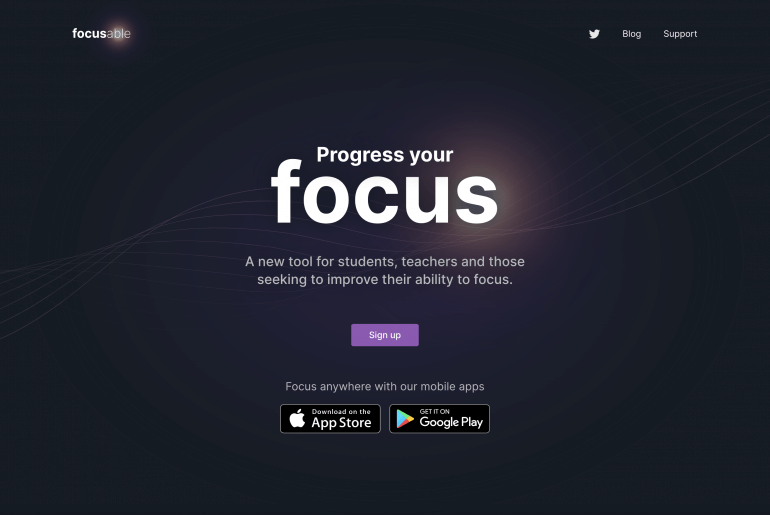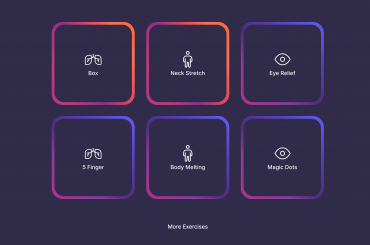We introduced the idea of Focusable—a tool to help find and develop focus—in April. It has been in Beta testing for the last six months. Today, we are opening the application up to all students, teachers…and as we’re starting to realize, perhaps even more.
We wanted to do this launch right.
Over the years we’ve had the privilege of launching a range of new products. But at times we’ve allowed business pressures to push our Beta testing timelines. We weren’t always ready to launch when we did. This time, we wanted to see genuine user value and delight before making it available.
We believe we’ve seen it.
Our original Introducing Focusable blog still holds up. We’ve updated our tagline to “Progress your focus”. This captures how we’re thinking about the experience that Focusable is launching today. Focus is everyone’s problem. And it is a skill that we can all work at and progress—as our Beta users now attest.
We’ve learned through our Beta that Focusable is helpful for a wide range of activities. Like when you need deep individual focus for reading or creating. Or when you need that extra gear of productivity. When you need to mindfully eat. When you need to make sure you leave 10 minutes of time without work or social media to relax and recover during the day. And when you finally need to get that project done that you’ve procrastinated on for the last six weeks. Read more from our Beta participants here.
Along with the tagline, we’ve made a terminology update – the feature that defines the Focusable experience is now called a Progression. This feature enables work in timed steps with embedded self-regulation activities. What we are launching is a Progression made to help you quickly find focus and help progress to the psychological state of flow.
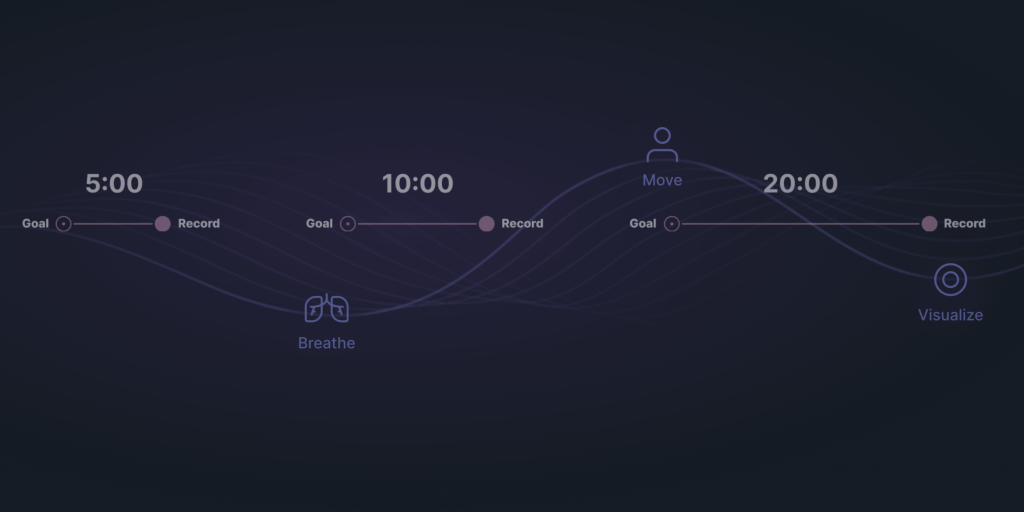
We used to call this feature itself the Flow. But through our testing, we’ve come to realize that Progressions can have more goals than just flow – like relaxation, reading or just to bind your attention in somewhat chaotic environments (ie, classrooms). We’ll be launching Progressions with different goals and formats as things…progress.
We’ve also made a huge array of updates in response to Beta feedback as well as adding in some long awaited roadmap items. Here’s what is coming out as we open Focusable to all:
- Group Privacy. Groups are where student Progressions are located in Focusable (or for any group of users). It’s where you see the “catnip”—as one Beta tester described it— which is the visual brain map of each student’s focus journey. During Beta testing, Groups were set up where any student could enter another student’s Progression. Once there, they could reply using video and even initiate a live conversation. Our goal was to foster social learning about the skill of focus. However, there were enough concerns raised that we decided to limit access to Progressions between students. Students can now only see each other’s relative progress from their visual brain map for basic social learning. And we have more Group interaction tools planned for October that won’t raise the same privacy concerns. Group owners (ie, Teachers) will retain the ability to enter, review, reply, tag and live conversations.

- Session timer: An elapsed session timer was added to all Progressions to give users a sense of overall time spent in their Progression.
- Movement activity: Beta testing included two built-in self-regulation activities—a box breathing and visual focus exercise. We’ve now added a third —a neck stretching exercise. It can be done quickly and easily in any environment to aid focus. We plan to launch even more activities in the coming months, including mindfulness (ie, gratitude, meditation), and more breathing and visual exercise options.
- Student support: Student login is supported in alignment with COPPA and FERPA. Just follow this article for instructions on how to get them started. This now also includes localized support for Canadian users.
- Focusable Pro: Focusable now has a premium plan. The free version of Focusable allows unlimited student Progressions, and 10 Groups and personal Progressions. Focusable Pro takes the Group and Progression limits for personal to unlimited. You can learn more about this premium level here.
- Tags and more: We’ve updated our tags based on feedback, and what feels like a million design elements for improved usability, navigation, recording video and more.
One thing is for certain—we’re excited to see what you do with Focusable.
Want a personalized onboarding session? You can sign up for one here.